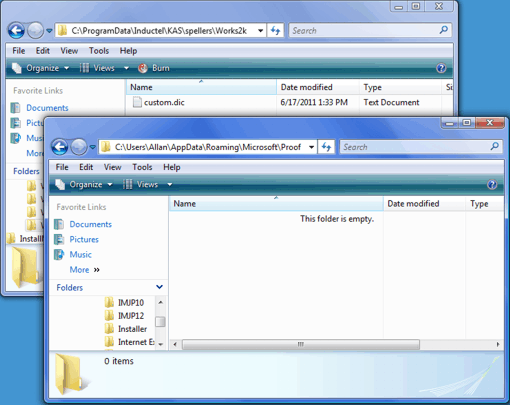|
IN MICROSOFT OUTLOOK 2000/ 2002/2003/XP The Inductel spelling dictionary is named "Custom.dic". The Inductel spelling dictionary is located in the "Works2k" folder.
Copy the Inductel spelling dictionary from the "Works2k" folder to the "Proof" folder.
The "Works2k" folder is found at C:\Documents and Settings\All Users\Inductel\KAS\spellers\Works2k if your computer runs Windows XP.
If you have a Windows Vista or a Windows 7 computer, the "Works2k" folder is found at C:\ProgramData\Inductel\KAS\spellers\Works2k. Note: the ProgramData folder may be hidden, so you may have to tell Windows to display hidden files and folders.
The "Proof" folder is found at "C:\Documents and Settings\Username\Application Data\Microsoft\Proof" if your computer has Windows XP. Note: the Application Data folder may be hidden, so you may have to tell Windows to display hidden files and folders.
If your computer has either Windows Vista or Windows 7, the "Proof" folder will be found at "C:\Users\Username\AppData\Roaming\Microsoft\Proof." Note: the AppData folder may be hidden, so you may have to tell Windows to display hidden files and folders.
After having done the above file copy, run Microsoft Outlook, and open a document that you wish to spell check. Select "Tools", and then "Spelling."
Thank you. For information on other Inductel products,
upgrades, etc., please visit the __________________________________________________________________
|