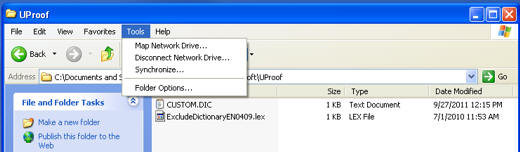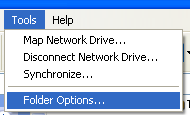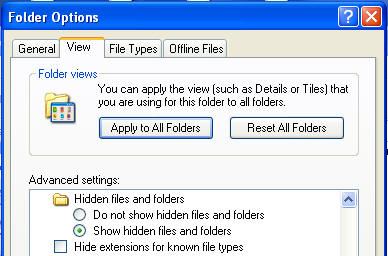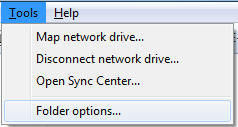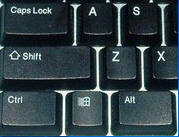|
DISPLAY HIDDEN ITEMS 1. Open any window.
2. In the Tools menu, select Folder Options. Note: If you can't see the Tools menu, then it may be hidden. To make it visible, press the Alt key. (See item number 4 below.)
3. In Folder Options, select the View tab. In
View tab's Advanced settings, elect to show hidden files and
folders.
4. If you have Windows 7, the Tools menu may not be visible.
5. To make it visible, press the Alt key. Now follow the above instructions.
__________________________________________________________________
|