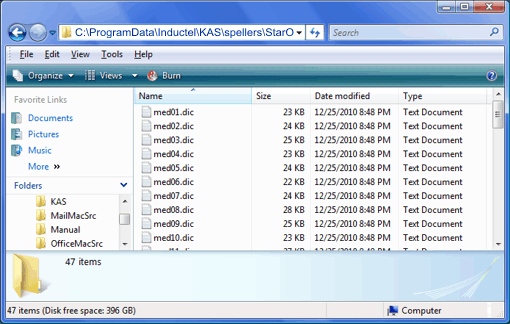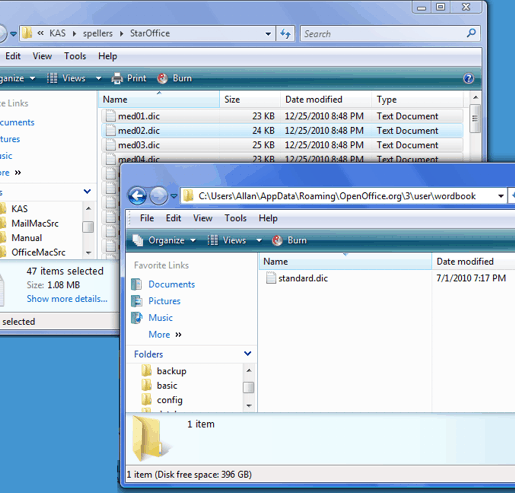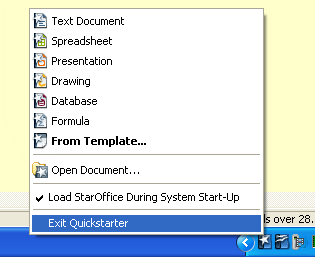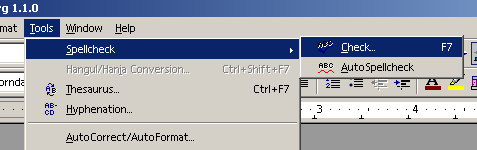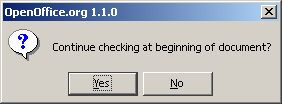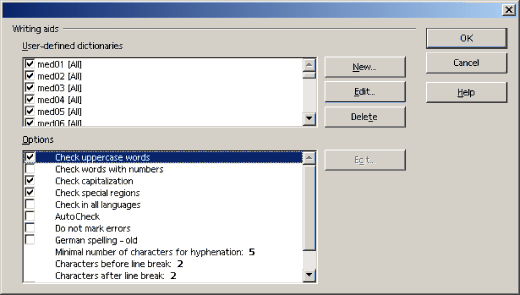|
STAROFFICE 8 The following examples are designed to apply to your word processing environment. However, versions of the programs shown in the pictures may, or may not, be the same versions of the programs you have on your computer.
The Inductel spelling dictionaries are the files "med01.dic through med47.dic". They will initially be located on your computer in the "StarOffice" folder.
The "StarOffice" folder is found at C:\Documents and Settings\All Users\Inductel\KAS\spellers\StarOffice if your computer runs Windows XP.
If you have a Windows Vista or a Windows 7 computer, the "StarOffice" folder is found at C:\ProgramData\Inductel\KAS\spellers\StarOffice. Note: the ProgramData folder may be hidden, so you may have to tell Windows to display hidden files and folders.
Copy the Inductel spelling dictionaries from the "StarOffice" folder to the "wordbook" folder.
If your computer has Windows XP, the "wordbook" folder will be found at C:\Documents and Settings\Username\Application Data\StarOffice8\user\wordbook. Copy the Inductel spelling dictionaries from the "StarOffice" folder to the "wordbook" folder. Note: the Application Data folder may be hidden, so you may have to tell Windows to display hidden files and folders.
After copying the Inductel spelling dictionaries to the "wordbook" folder, but before you activate your Inductel Speller, be sure to exit the "Quickstarter." The Quickstarter icon will be located in the Windows Taskbar. To exit Quickstarter in StarOffice 6.0, right click on the "butterfly icon", and "Exit Quickstarter." In StarOffice 7, 8, or 9, right click on the "star icon" , and "Exit Quickstarter." In OpenOffice, right click on the "flying birds" icon, and "Exit Quickstarter."
Open a document that you wish to spell check. From the "Tools" menu, run a spell check .
If asked whether to continue checking at beginning of document, select "Yes."
In "Spellcheck", click on "Options."
In "Options", place a check mark by each of the "med" user-defined dictionaries. There are 47 of them, named med01 through med47. Check mark them all, and click on "OK." Your Inductel Speller is now active.
Thank you. For information on other Inductel products,
upgrades, etc., please visit the __________________________________________________________________
|