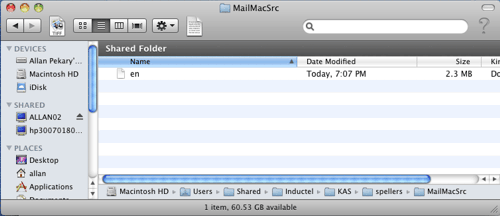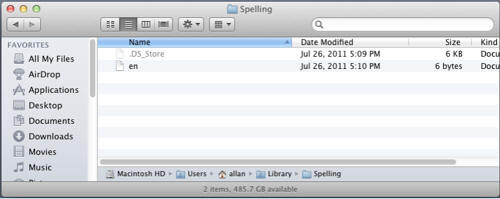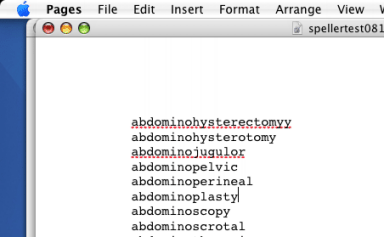|
PAGES '06, PAGES '08, & PAGES '09 Copy your Inductel "en" dictionary from the "MailMacSrc" folder to the "Spelling" folder. Location of the MailMacSrc folder is: Macintosh HD\Users\Shared\Inductel\KAS\spellers\MailMacSrc.
The "Spelling" folder will be found at: Macintosh HD\Users\username\Library\ Spelling. (Note: If you already have an "en" file in your "Spelling" folder, you may want to relocate the "en" file now. If you don't have a "Spelling" folder, see the Footnotes*.)
After copying the "en" file, restart your computer. After the restart, open a Pages document, and run a spell check on some test words.
For information on other Inductel products,
upgrades, etc., please visit the Inductel website at www.inductel.com . For technical support,
please call Inductel at *FOOTNOTES 1. If you don't have a "Spelling" folder, then have Pages create one. To do that, run a spell check in Pages and add a “misspelled” word to its dictionary. That will create your "Spelling" folder.
|