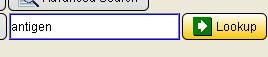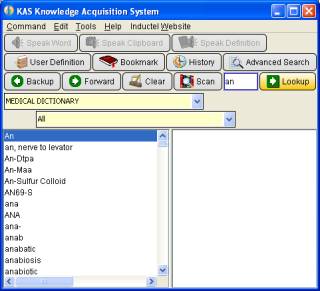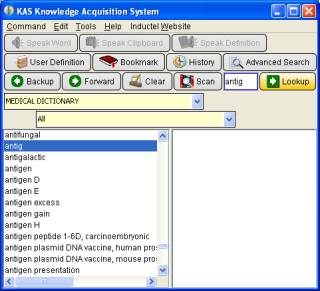|
USING THE TEXT ENTRY FIELD
After you have entered a word in the text entry field,
you will notice that the definition of that word appears.
At that point you may
want to click on the Lookup button, or hit Enter key on your
keyboard. That will cause the word to be recorded in the
"history" in case you are keep track of the words you are
looking up for future reference.
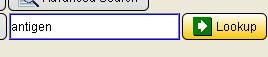
You may also use the text entry field in combination with the index to browse the dictionary. Each letter you key into the text entry field moves the index closer to the word you seek. In the example below, we are looking for the word “antigen.” We have keyed in two letter so far, “an.”
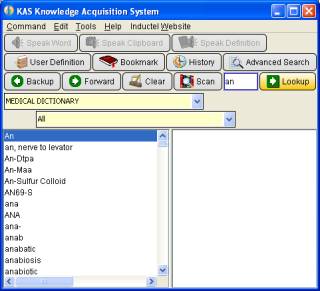
In the next picture, we have added three additional letters to the search string and moved the index even closer to the word we seek.
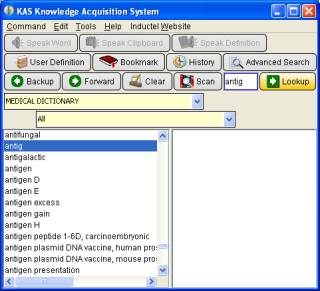
After you find the word you seek in the index, double click on it to look up its definition.
Home
|