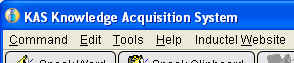|
HOW
TO USE THE MENU BAR
The Menu Bar contains the Command, Edit, Tools, Help, and Inductel Website menus and provides access to various commands, tools, help, and other resources.
To access a resource from the Menu Bar click on one of the menus.
The Inductel Website menu will allow you to connect to important pages on the Inductel website.
|