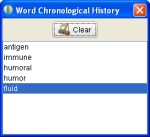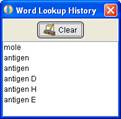|
VIEWING HISTORY OF LOOKUPS
Whenever you look up words, the dictionary program also records those words in Word Lookup History. Click on the Browse button to view a history of words looked up most recently in a chain in the manner of a web browser. Below is an example of a browse Word Lookup History. The history is in order where the bottom entry in the list is the word most recently looked up. The top entry is the oldest.
The maximum number of entries allowed in the Word Lookup HIstory may be set in Options accessed through the Tools Menu in the Menu Bar of the dictionary window. As there will be a maximum number of entries established, the dictionary will delete the oldest entry whenever it adds a new entry to the history. The history may be cleared entirely by hitting the clear button.
|