|
BOOKMARKING ENTRIES
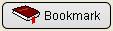
Use the Bookmark function to bookmark dictionary entries that you may want to have quick access to later. To create or manage bookmarks, click on the Bookmark button to bring up the Bookmarks window.

To add a new bookmark after having looked up a word, click on the Add button. In the example below, we have added a bookmark for the entry, antigen.
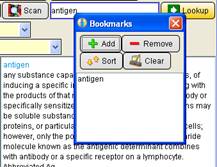
To remove a single bookmark, click on the bookmark you wish to remove and then click on the Remove button. To remove all of your bookmarks, hit the Clear button.

You may sort your bookmarks in either ascending or descending order. To sort your bookmarks click on the Sort button.
Home
|